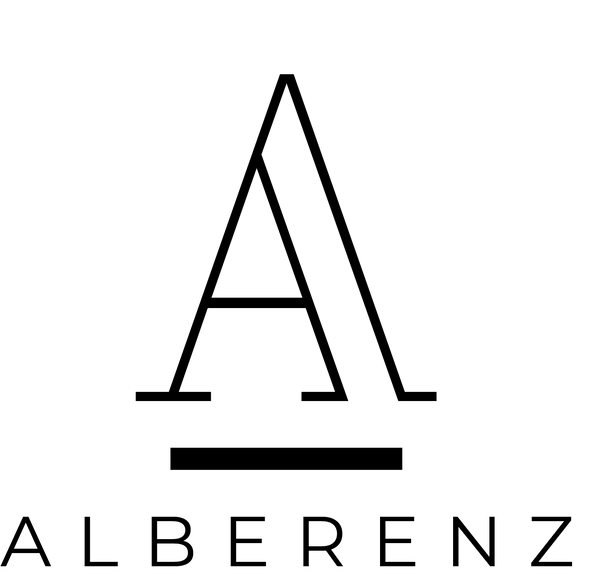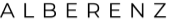Les bras pour trois moniteurs conviennent-ils à tous les bureaux ?
Bras pour trois moniteurs expliqués, la mise à niveau intelligente pour les espaces de travail modernes

Qu'est-ce qu'un bras pour trois moniteurs ?
Pourquoi passer à un support pour trois moniteurs ?
Bras pour deux moniteurs vs bras pour trois moniteurs : quelle est la différence ?
Choisir la bonne configuration pour votre bureau
Comment installer un bras pour trois moniteurs